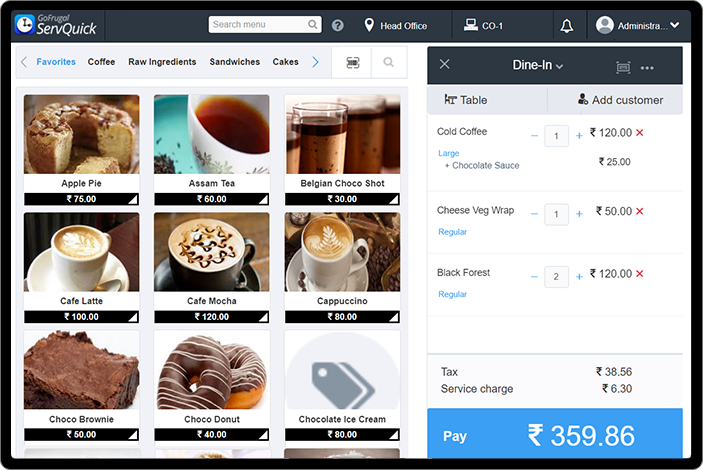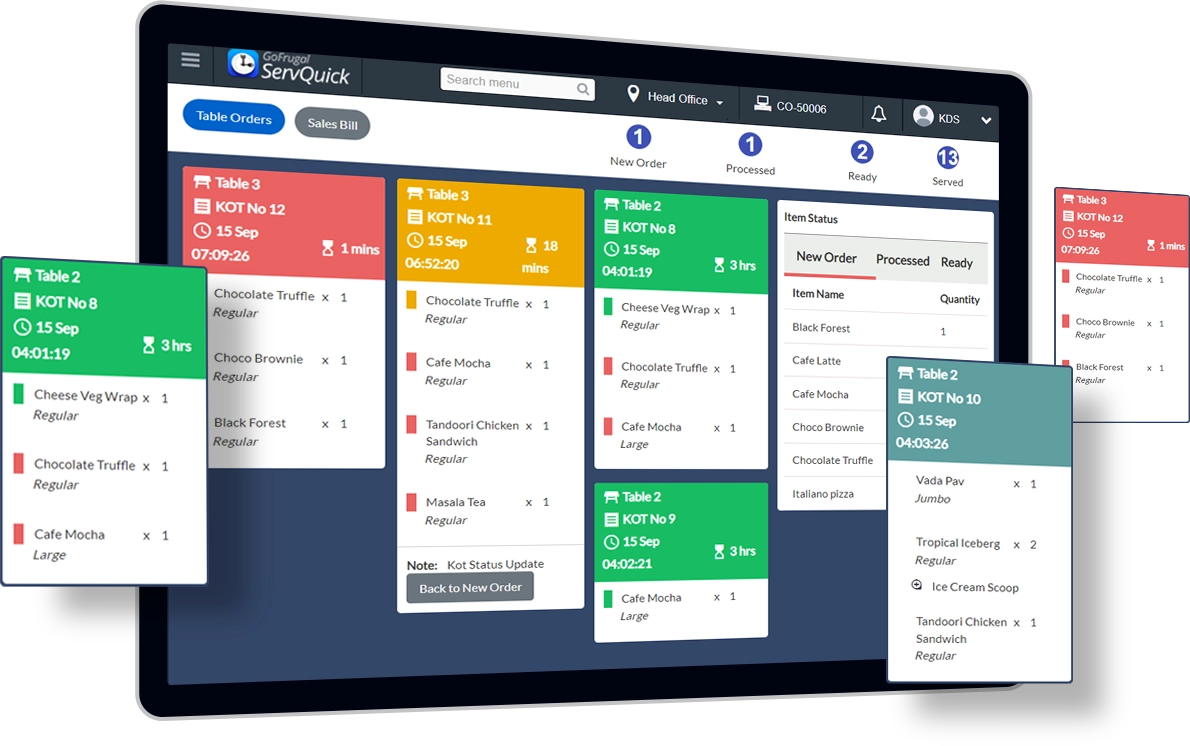
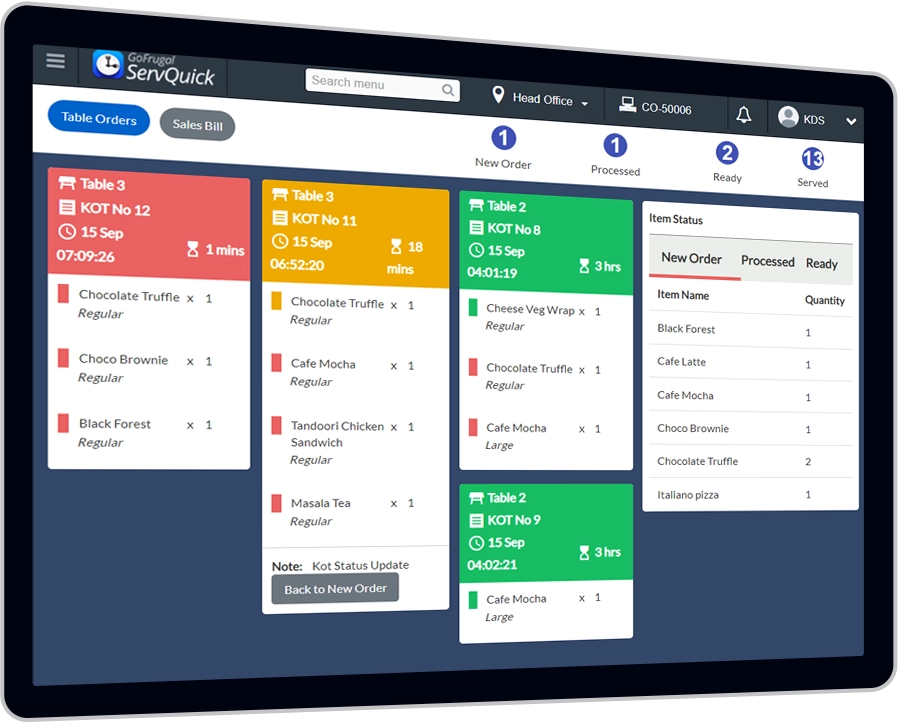
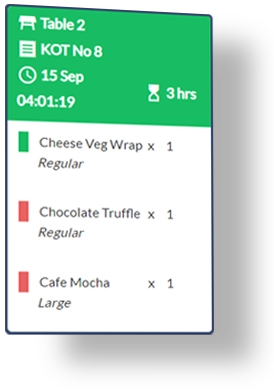
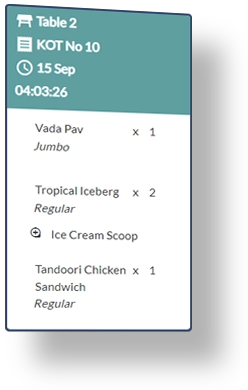
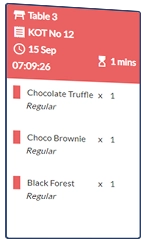
Why must restaurants adopt KDS?
Delightful customer experience
Ensure your customers' happiness through faster order processing and improved service quality
Reduction in wastage
Decrease the dependency on manual efforts to process orders and increase your restaurant's profitability
Process multiple orders
Manage orders from multiple sources, including food aggregators like Swiggy, Zomato on a single screen in a seamless way
Zero missed orders
Eliminate the fear of missing out on orders and manual errors to improve order accuracy
Reduce paper and printer costs
Prevent printing kitchen order tickets (KOTs) on paper and save costs on purchasing printers and paper rolls
Share real time updates
Update real time status of food preparation and keep your front-of-house staff well-informed in advance
Improve staff communication
Enhance interpersonal communication between your staff and improve your service quality with zero discrepancy in communication
Facilitate work for kitchen staff
Prevent the need for your kitchen staff to memorize specific suggestions given by customers and help them prepare delicious meals
Why choose Gofrugal's Kitchen Display System?

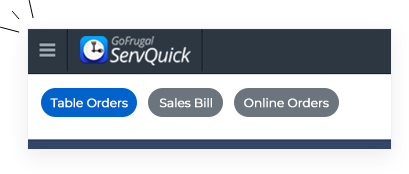

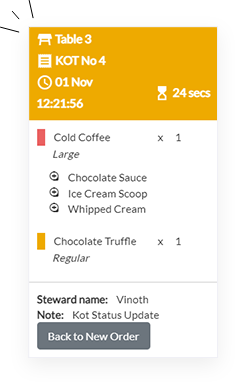

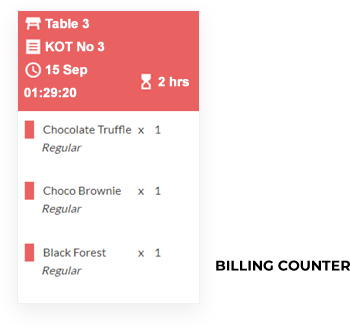
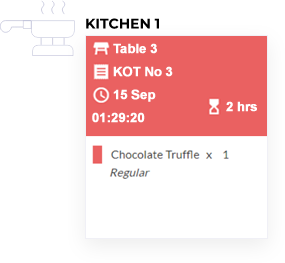
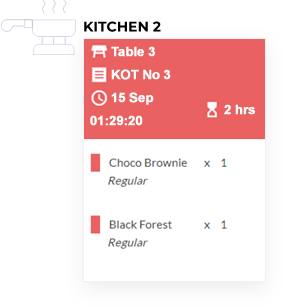
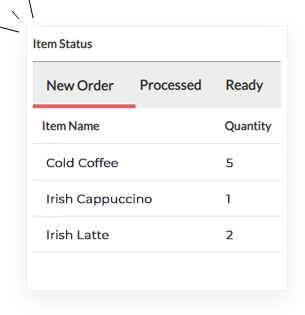
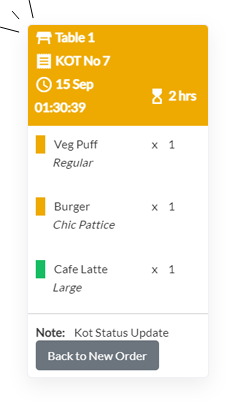
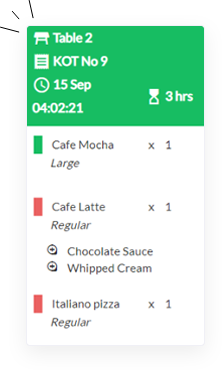
Direct POS Integration
Guide every order placed to the kitchen seamlessly through direct integration with restaurant POS software

Order Categorization
View orders based on their source (table orders, online orders, sales bills) and their preparation status on a single screen
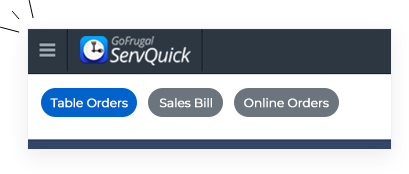
Alert Notifications
Receive notifications on new orders through distinct color-coded display and sound alerts

Customer Preferences
Note down customer's specific preferences such as addition or deletion of modifiers, portion sizes, allergens through detailed kitchen order ticket system (KOT)
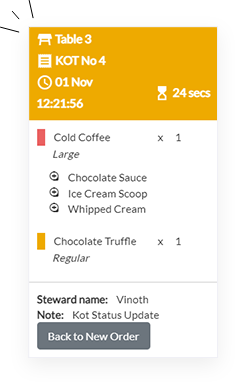
Meal Pacing
Understand the preferred sequence of items to be served and optimize the delay time to prepare the meal

Multi Kitchen Split
Distribute the menu items amongst the respective kitchens without having to create a duplicate kitchen order ticket
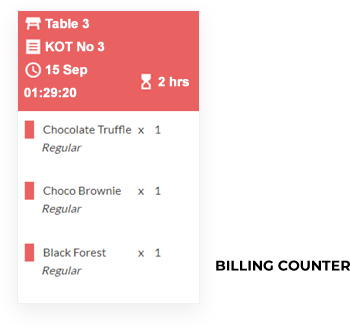
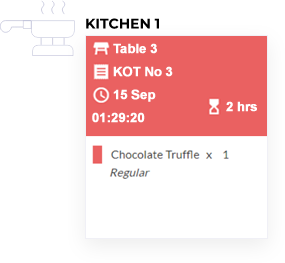
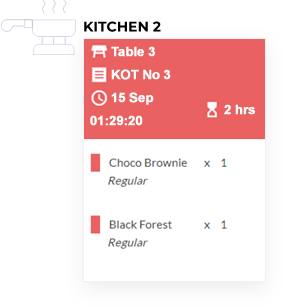
Bulk Quantity Preparation
Check the total quantity required for a particular menu item and prepare it in a consolidated manner
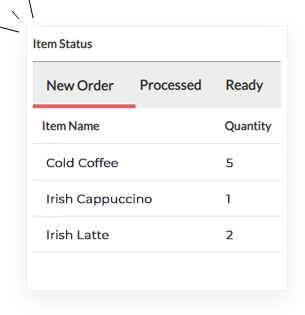
Preparation Status Updates
Update preparation status with a single tap, and enable your chef to focus on creating delicious delicacies
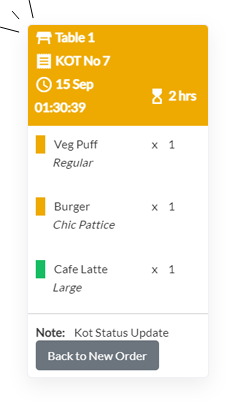
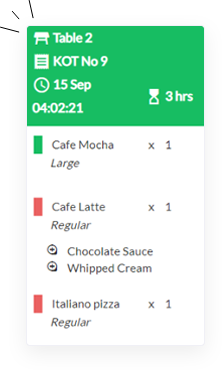
Seamless kitchen operations with Kitchen Display System
Awards and Accomplishments
But, aren't KDS and POS the same?
While POS can be considered the overall boss, it cannot substitute KDS to improve your kitchen's operations. Here is the fundamental difference between the two:
KDS
- A kitchen order display system, or KDS, is used for speeding up the kitchen operations in a restaurant
- A KDS system is important for easing the pressure on the kitchen staff, as well as improving the communication between the front-of-house and back-of-house staff
- Kitchen display systems help the back-of-house (BOH) staff, such as chefs, cooks, and other kitchen staff to view the orders, prioritize the menu items for preparation, and prepare the meals
POS
- A Restaurant POS software is used to simplify daily restaurant operations across various modules such as accounting, inventory, sales, billing, table customer relationship management
- A Restaurant POS software is essential to optimize the complete business performance of a restaurant
- A POS system is useful for the front-of-house (FOH) staff, such as stewards, wait staff, managers etc. It helps the FOH staff take and edit orders, settle bills, and provide offers and discounts
Optimize your kitchen operations and deliver a delightful customer experience
Overview of kitchen display system
What is a Kitchen Display System (KDS)?
A Kitchen Display System (KDS) is a software-based solution for restaurants that replaces paper order tickets with digital displays in the kitchen. The digital screen of the KDS enables you to view, manage, and process the individual orders that have been taken in the restaurant. With KDS, the kitchen staff can prioritize orders, track their progress, view special instructions, reduce errors, and optimize their kitchen operations.
What is a Customer Display System (CDS)?
A Customer Display System (CDS) displays the real time status of a customer's orders to the customer. When the kitchen staff updates the preparation status of the food at the kitchen, the CDS automatically displays the updated status. It helps in conveying the customers about the accurate wait time, and sets the expectation as well.
How does a KDS work?
The basic workflow of a KDS is as follows:
- An order is placed by the customer, which is recorded by the steward on the POS system, or an order-taking app
- The kitchen order ticket is sent to the kitchen and displayed on the KDS screen, along with specific notes
- The kitchen staff starts preparing the meal, and updates the status on the KDS screen with a single tap
- Once the meal is ready, the kitchen staff updates the status as "Ready". A notification is sent to the steward / waiter
- The meal is delivered to the table, and the kitchen staff marks the menu item as "Processed"
Why do restaurants require a Kitchen Display System?
Kitchen order display systems are beneficial for restaurants:
- To reduce the delay in order taking during peak business hours
- To avoid missing out on any orders
- To record detailed inputs about customer preferences
- To receive a consolidated view of various menu items ordered
- To keep the wait staff and customers informed about the preparation status
Why choose Gofrugal's Kitchen Display System software?
Gofrugal's kitchen order display system helps you reduce the turnaround time for your restaurant orders and deliver a delightful customer experience. Combined with our customer display system (CDS) software, you can ensure your customers are well-informed about the status of their orders. Gofrugal's KDS also provides multiple digital solutions in different modules to provide a contactless experience, such as QR code for digital menus, ServJoy - a steward order-taking app with real time menu and order updates.
What are the hardware requirements for Gofrugal's KDS system?
Gofrugal's KDS is an add-on license that can be purchased along with our Restaurant POS software. The hardware requirements for installing Gofrugal's KDS system are:
- A secondary monitor (2 in case CDS is required)
- External Display VGA card
- VGA/HDMI Cables
- Additional PC (optional)
Can I use Gofrugal's KDS on more than one screen?
Yes. Based on your restaurant setup and presence or absence of multiple kitchens, you can configure Gofrugal's KDS on more than one screen.
Can I use Gofrugal's KDS without an Internet connection?
Yes. You can connect your restaurant POS software with Gofrugal's KDS through a LAN connection.
Benefits of using a Kitchen Display System (KDS) software
After adopting an intuitive kitchen display system, users can enjoy several benefits. This includes the ability to view orders based on their source, such as table orders, online orders, and sales bills. The system also allows for the processing of individual items in an order based on priority and kitchen status, updating the preparation statuses of the orders with a single tap. Additionally, it facilitates the distribution of menu items among the respective kitchens without the need to create duplicate kitchen order tickets. Overall, this system empowers kitchen staff to optimize their operations and streamline the entire process.
Why do you need POS Integrated Kitchen Display Systems for your restaurant kitchen?
KDS, when integrated with a restaurant POS system, enables faster and seamless communication with the dine-in section and the kitchen staff. Moreover, KDS system receives orders instantly as they are placed by customers. This eliminates the need for manual order entry and order follow-up, reducing errors and chaos.
How Kitchen Display Systems (KDS) improve restaurant operations?
Kitchen Display Systems (KDS) significantly improve restaurant operations, which include eliminating the need for paper tickets and manual order entry and enabling real-time order processing. This reduction in errors ensures that orders are promptly received and prepared. KDS software helps the restaurant organize orders in a structured manner, helping kitchen staff prioritize tasks, maintain a smooth workflow, reduce miscommunication, and deliver better customer experiences.
How to get started with a KDS software?
Getting started with a KDS is as easy as preparing a perfectly brewed cup of black coffee, just the way you like it. Simply implement a holistic restaurant POS system in your establishment, create the KDS setup based on the number of kitchens you have, and voilà! Your orders become visible in the kitchen, and the chef can start preparing them even before the aromatic black coffee settles with its steam.
How to download Gofrugal KDS software for free?
You can download Gofrugal's KDS software and sign up for a 30-day free trial now. Click the link below.
Download free trial now