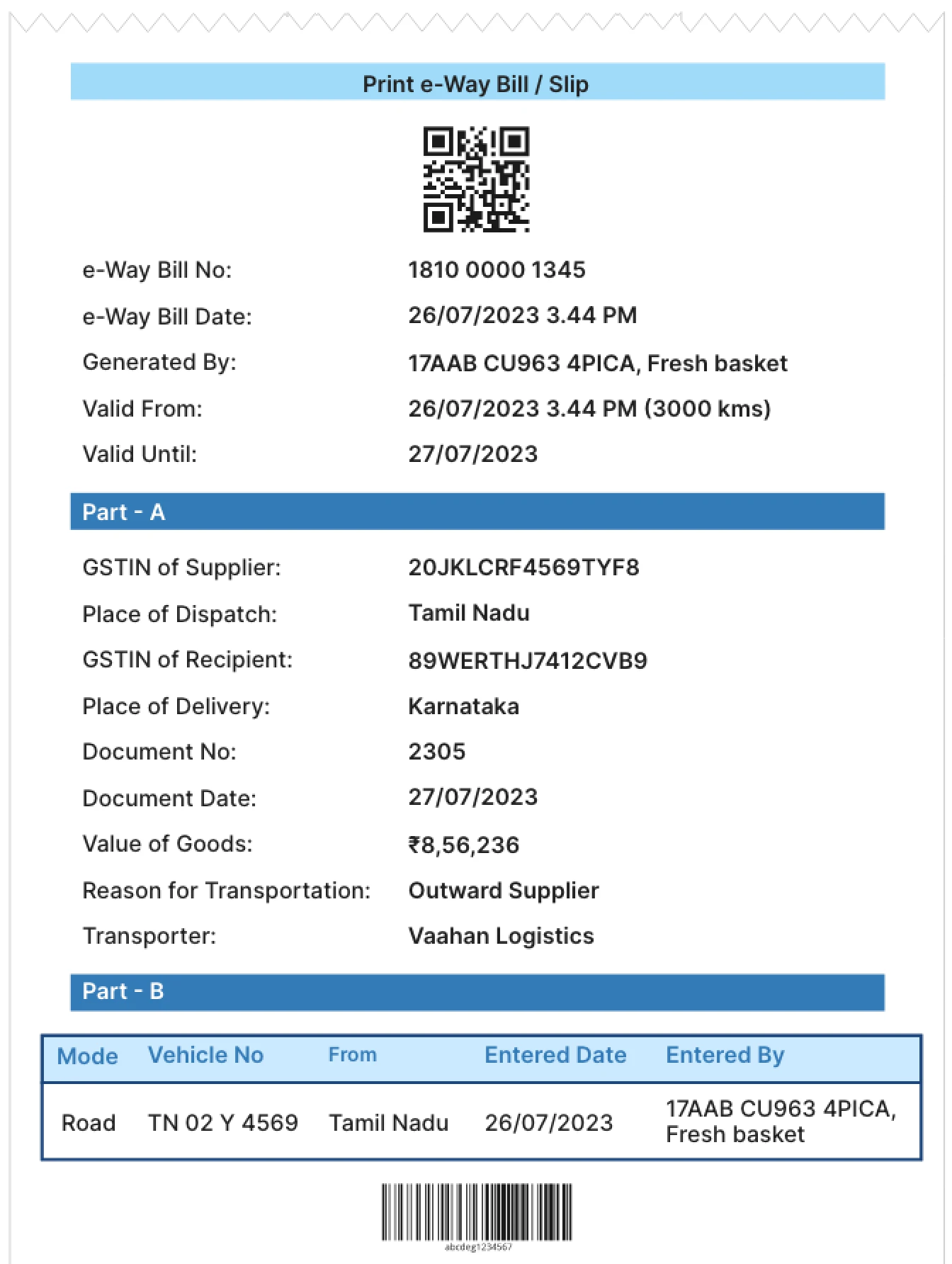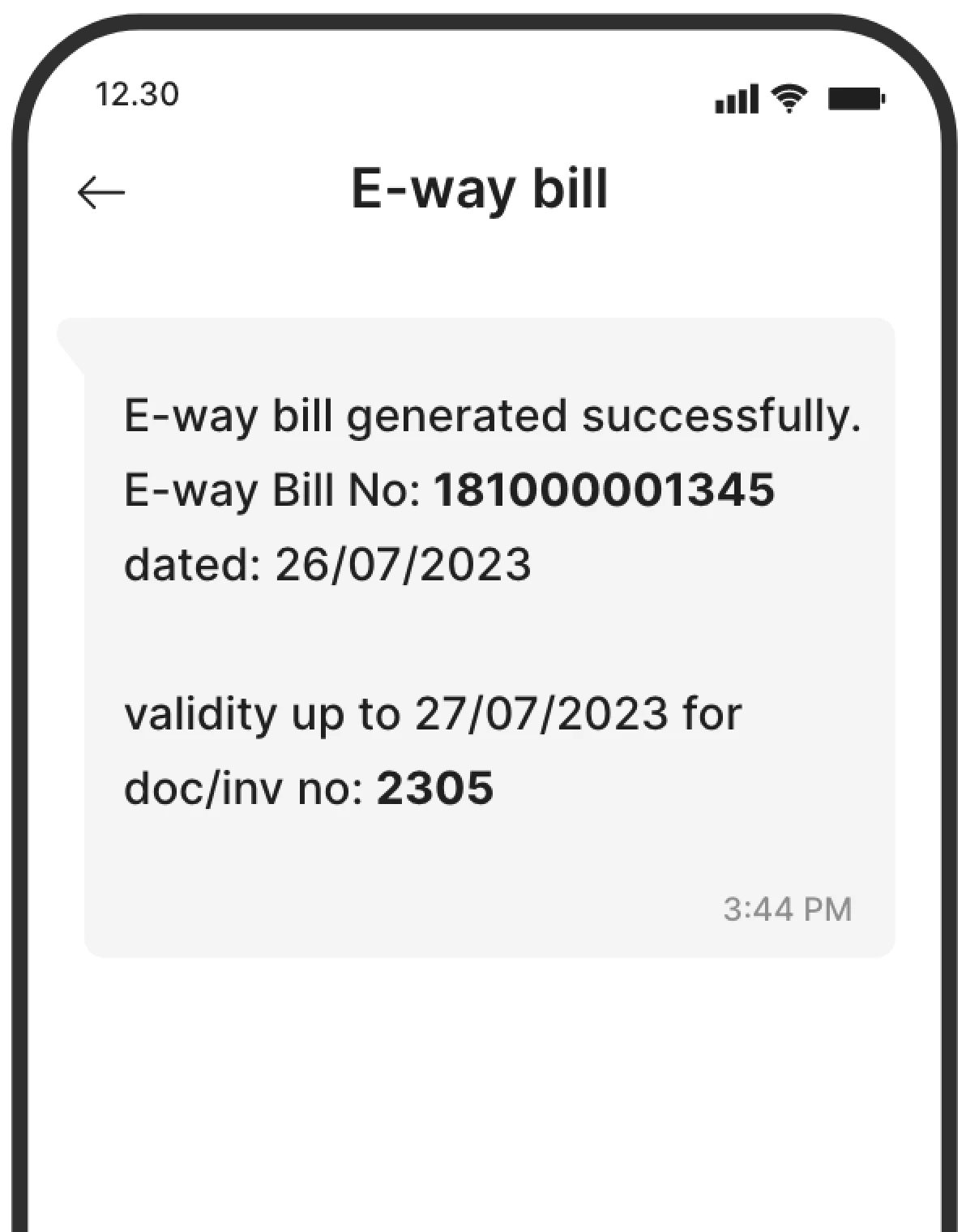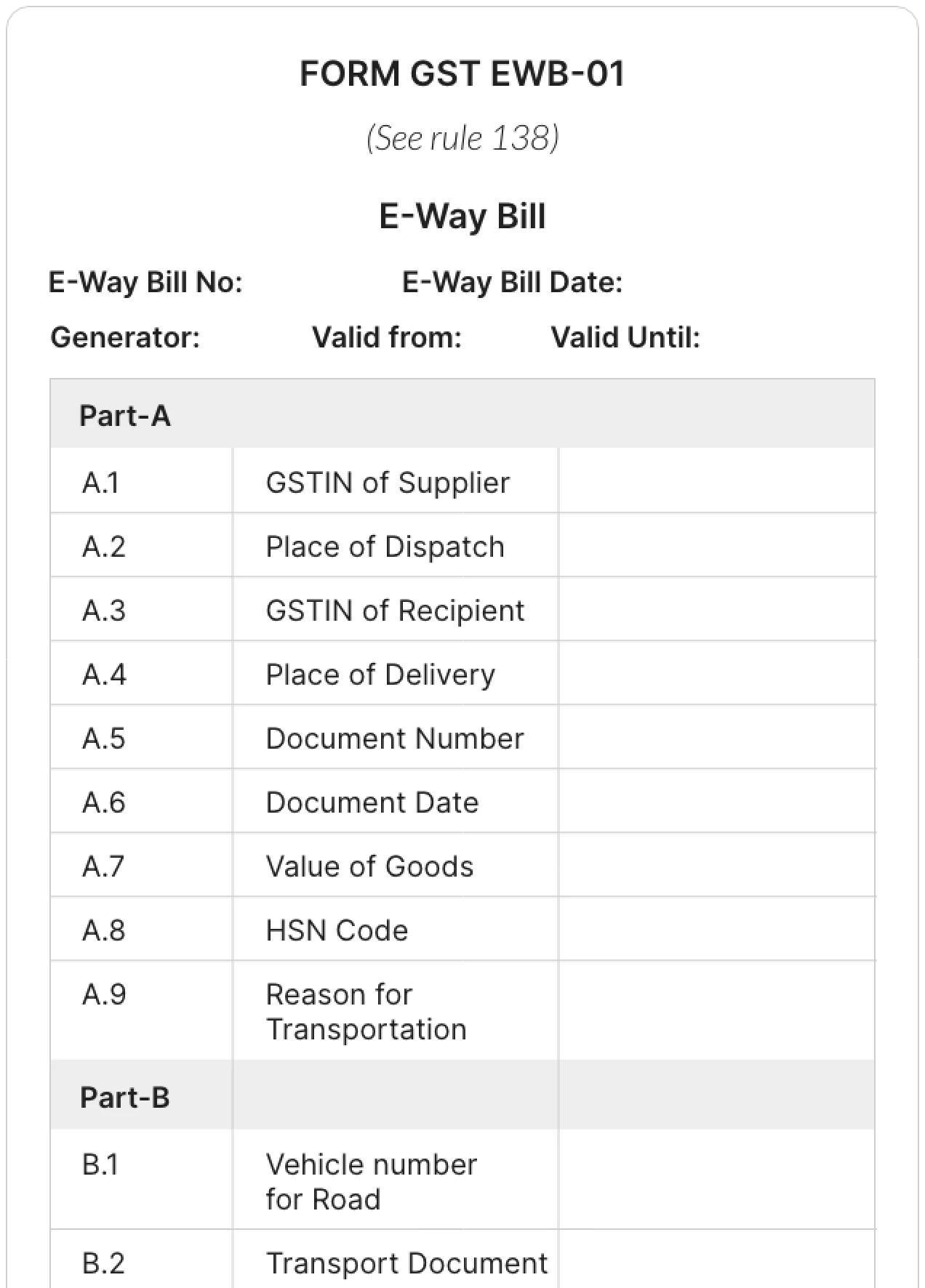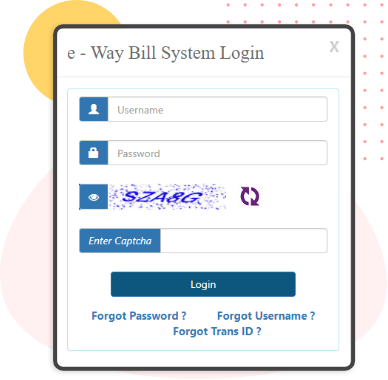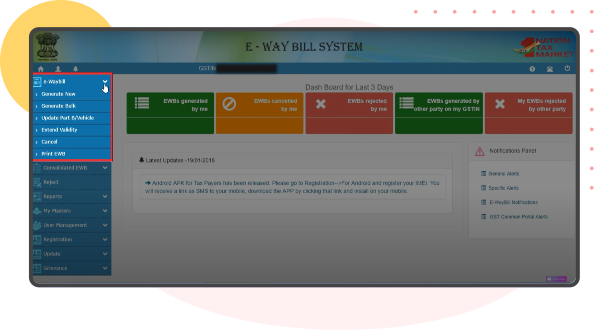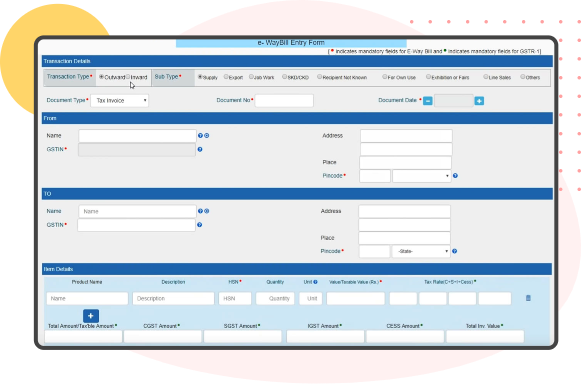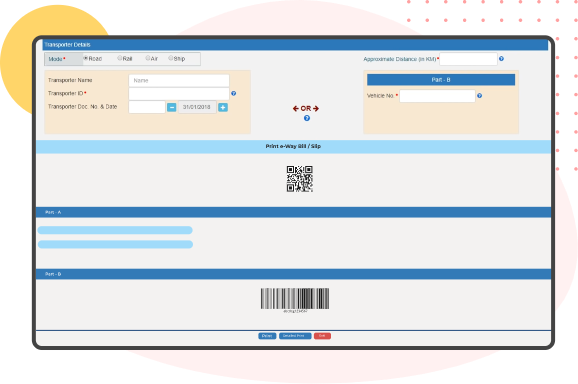Step 1: Register
Register your mobile number for SMS on the GST e-way bill portal. The registered mobile number for that particular GST number and user ID can only be used to generate an e-way bill by SMS.
Step 2: Send and Validate
Send an SMS with the format and parameters specified in the GST way bill portal to the e-way bill number 77382 99899.
Step 3: Receive EBN
When the message is sent, the EBN will be produced together with the transporter data, and it will be communicated to the user through SMS.