How do I offer discount to whole order?
1. To make an order, Kindly use the steps 1 to 6 from the link Making an order
2. In the Order screen select ... option available next to the Order type. Select Discount from the drop down list
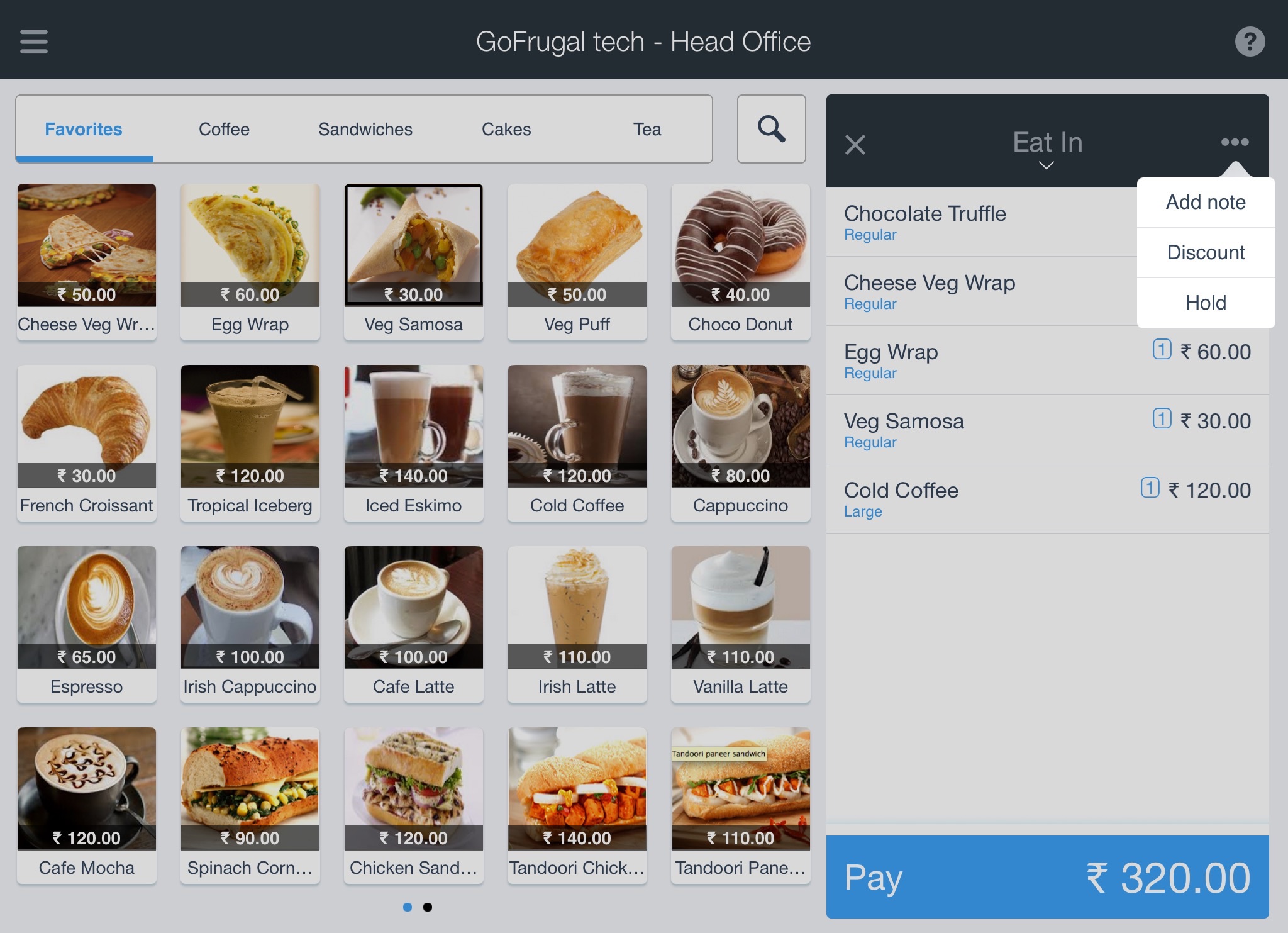
3. A pop up named Discount gets splashed. Discount on Order list can be offered by using the Preset and Manual options
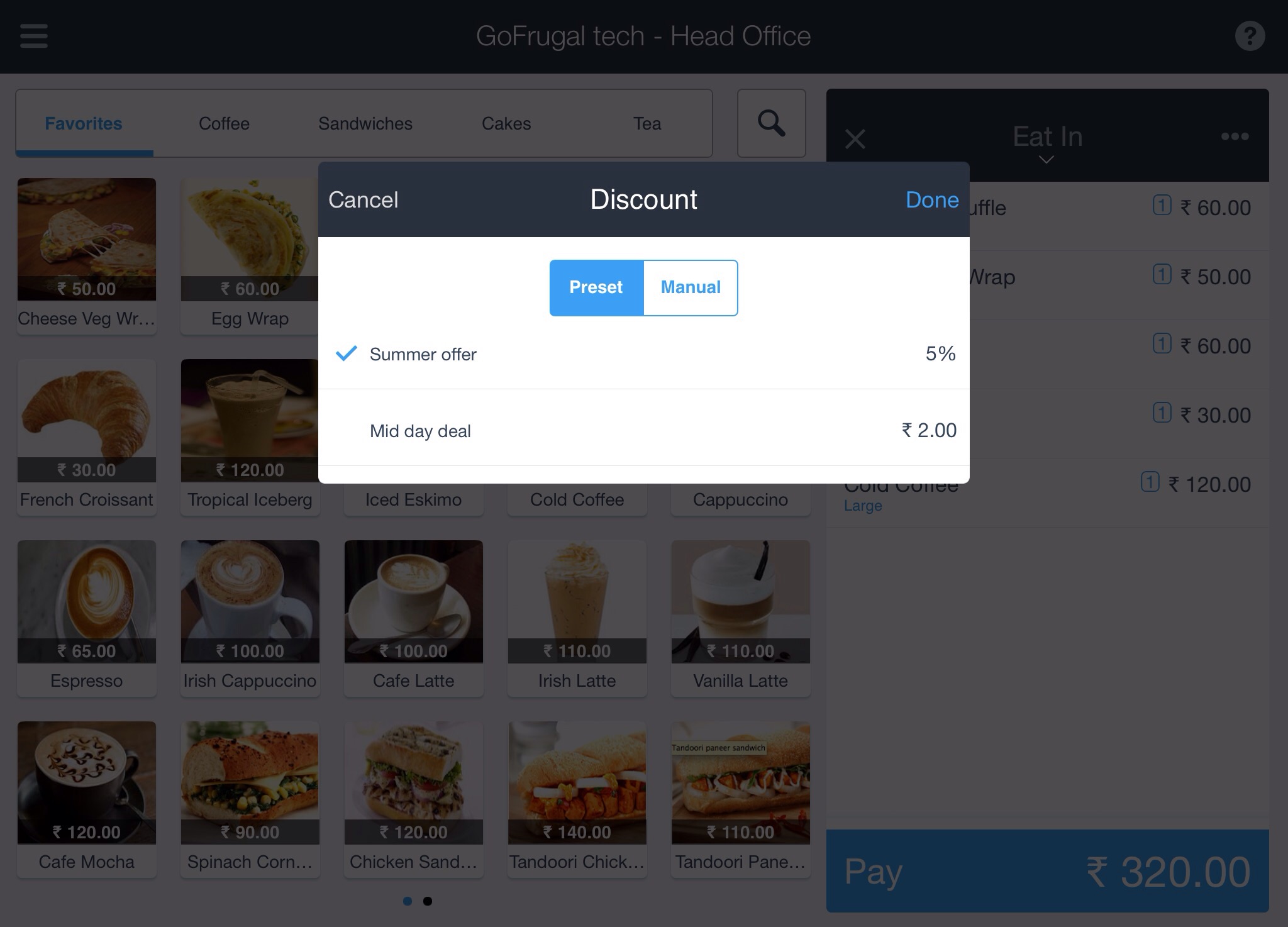
4. To complete the transaction follow step 6 & 7 from Making an order
