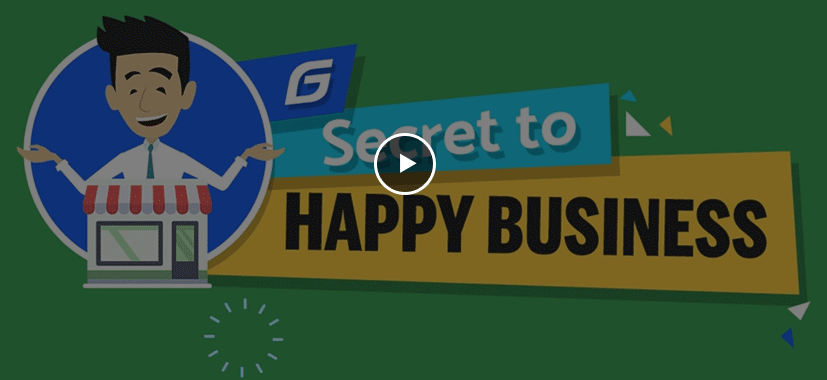How to renew your Annual Licence Renewal(ALR)
ALR can be renewed by the following ways:
Online payment mode
Debit/Credit Card, Net Banking, Cash Wallets. Login to the link : https://store.gofrugal.com/ or refer to the help video
Account(NEFT/IMPS) transfer to our Bank account
Please find our bank account details:
- Account Name: GOFRUGAL Pvt Ltd
- Account No: 01662320003136
- Bank Name: HDFC Bank
- Address No: 2, Mc Dowell House Lane, Parrys Corner, Chennai - 600 001
- NEFT/RTGS CODE: HDFC0000166
- Account Name: GOFRUGAL Pvt Ltd
- Account No: 01662430000383
- Bank Name: HDFC Bank
- Address No: New NO:24, 1st Floor, Second Line, Beach Road, S.T Tower, Chennai - 600001, Tamilnadu.
- SWIFT Address: HDFCINBBCHE
- IBAN Number: HDFCINBB
PayTM
ALR amount can be transferred through PayTM. Please refer to the video