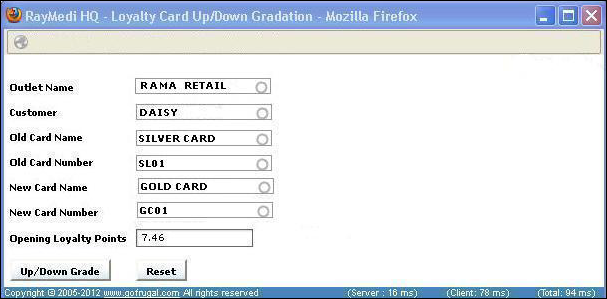OK, so you have created and assigned customer loyalty card(s) to various outlets. And you have built up your loyal customer base too. But a loyal customer who makes a regular purchase for bill value of over 1500 cannot be treated the same as the customer whose purchase bill value is hovering around 500. In other words, how do you group loyal customers based on their purchasing power & provide different privileges?
Loyal card up-gradation/down-gradation
Use this feature to upgrade Gold card customers to Platinum card or downgrade them to Silver card. The module will automatically adjust the loyalty points balance accordingly. But wait… Aren’t you concerned of one thing that we have not addressed until now?
That yours is a chain store!
Which means you cannot have all of your customers to buy, and hence redeem, customer loyalty cards at the same outlet. Shouldn’t our HQ solution address it? Actually it does.
Sell loyalty cards at outlets
Use Sell Customer Loyalty Cards module allows you to sell cards to customers at the head quarters as well as any of the outlets.
- Sell loyalty cards to customers (created at the HQ) at any of the outlets
- Also sell loyalty cards to customers added at any particular outlet
How does this benefit you?
Your customers can buy and redeem customer loyalty cards at any of the outlets. They will not find any difference. When can a customer redeem a loyalty point?
- NOT when s/he purchases for the first time!
- ONLY from the second time onwards.
How?
- Select Loyalty option in the Billing screen. This displays the loyalty point details.
- Enter the amount to be redeemed according to the loyalty points.
Note: For the customer added at a particular outlet, the customer details are to be approved by the HQ and synced across all outlets, so that the customer can redeem points at any outlet. Bonus! HQ also allows you to issue loyalty card as complementary card – i.e. as primary and add-on card.
One last thing – Reports.
With HQ, you can assess customer loyalty card performance based on
- Customer-wise points added
- Customer-wise loyalty card summary
- Program-wise details such as Gold card, Silver card etc.
- Details based on cards issued
Read more about Customer Loyalty Card Management