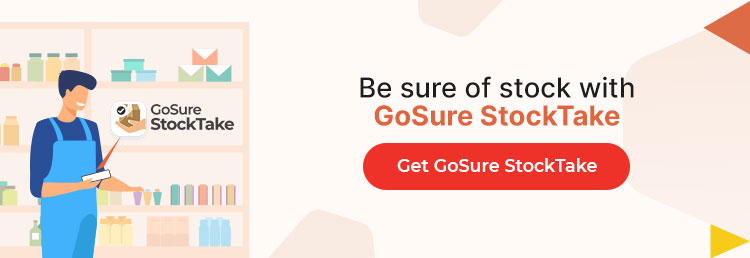Business owners are perennially confronted with costs. Some veiled and some blatant. One such cost that harms their output is input cost – and one of them is inventory carrying cost. They would love to minimize this and resort it to the minimum, but the day-to-day challenges of tracking inventory accurately often let them down.
Managing inventory right begins with access to correct stock information, but this is difficult to accumulate. Small businesses, which cannot afford sophisticated tracking systems, are often forced to arrive at stock count based on visual estimates which invariably prove inaccurate or they have to close the stores to do stock audit which unvaryingly affects sales and staff productivity.
To manage inventory properly, it is essential to perform regular stock audits and make purchase decisions based on the audit. Inaccurate stock audits result in overstocking, leading to poor cash flows and financial loss. Moreover, a stock audit done during the end of the year is essential to reduce unwanted investment in stocks the next year. And if the stock count is unrealistic, it has a harmful impact on inventory and purchase decisions.
If you are one of those business owners who are unsure what to do, may we present GoSure – a mobile application for stock taking that’s easy to perform, efficient to run and effective to take stocks on the go – with real-time data sync, with least staff and, importantly, without the need to close the stores. Thus, business is unmolested and billing is undisturbed, resulting in 100% complete inventory control!
Unlike the chaos-ridden manual audit you can do stock take in your leisure time, without stress, without the need for extra staff and without extra time you were burdened with all along.
GoSure from Gofrugal, is a bag full of surprises and a bucketful of benefits. Respecting your time, here’s just five of them to arouse your curiosity and convince your mind.
1.Split and assign the task based on location
Various products purchased by outlets are kept in varying places in the outlet. It is hard to keep track of the products or their quantity. It becomes a real headache if a single person has to reach all the locations, to locate, track or pick up the same item from all the places. Yet, one cannot neglect it, as not keeping track of this will hamper the purchase process as missing the hidden inventory during the stock audit will result in improper stock purchase during reordering.
To overcome this challenge, we can divide the main location into multiple virtual locations using the ‘Stock Take Location master‘ within GoSure StockTake and assign the task of stock count to the employees based on individual locations. The sum of stock count for the same item from multiple locations gets added up and the total count is updated in the system.
Tip: “Divide the main location, add virtual locations, subtract the errors, multiply the efficiency”
2.Audit all variants of same item accurately
The items in the outlet need not be simple standard items alone. In some outlets, the items can be matrix items with different combinations of colours, sizes, lengths et al. For instance, a shirt is available in different colours and sizes.
During manual stock audit of matrix items, noting down the stock of matrix items is difficult as it is hard to know the combinations and some are invariably left out. Consider a matrix item like shirt. It’s available from S to L and from XL and XXL. Within sizes there are multiple colours too. If the stock count is inaccurate for any combination, there is an inventory carrying cost that’s added to the expense which affects cash flow and also potential damages in the item being idle for a long time.
GoSure StockTake, the stock taking app, simplifies managing matrix items by expecting us to create the parent item and it automatically creates the sub-item combinations with a click. This allows an easy and effective stock count for each combination separately.
Tip: “Counting complex Matrix items is now made simple“
3. Scan the barcodes seamlessly without any interruption
The traditional method of counting the stock by hand and recording them using pen and paper is both time-consuming and prone to discrepancies. If you are fed up doing stock count manually you will appreciate and welcome a method that eliminates duplicate data entry, reduces labour costs and removes errors.
With technology evolution, SKUs are easily identified by their unique barcodes. It is only prudent to embrace tech to manage inventory better.
Stock count made with GoSure is 100% accurate and reliable, with an option to mandate barcode scanning while counting stock by enabling ‘Scan only mode‘. Even by scanning the barcode at high speeds, the error rate remains less than a piffling 1 in 3 lakhs.
With barcodes, it’s much easier to implement a stock counting process where you count any amount of inventory, periodically, all through the year.
Put simply, the stock audit that was once a tiresome manual process done with pen and paper is now a fast and accurate marvel using inbuilt barcode scanning option with a mobile app.
Tip: “Count the stock with barcode scan, complete stock audit in shorter span“
4.Count the stocks correctly even during busy business hours
Businesses buzz during the day. Waiting for customers to leave the store, in order to close the store and perform a stock audit is as inane as it is unwarranted. And doing audit at the last moment, in a hurry, results in a plethora of errors. Even if the stock take is done manually during business hours, it results in confusion as there is no mechanism to track the live inventory information.
You may have faced a perplexing situation, wherein the stock count was done correctly yet there was a mismatch between system stock and actual stock. That’s because your customers may have picked those items within the time between doing the stock count and updating it in the system.
Relax, GoSure solves this problem as well. It has the ability to show the ‘Suspected Stock mismatch‘ that will show the difference in stock.
Tip: “Stay confident of your stock with Suspected stock mismatch“
5.Identify and correct missing stocks instantly in a click
Have you or your staff roamed around your store, looking for an item but were not able to find it? Maybe someone forgot to record the inward stock in the system. Or it was misplaced but never recorded. Maybe the item was stolen!
Whatever the reason, it’s a real challenge to identify items pending for audit during the manual stock audit, since they are placed at different locations and come in different batches. Tracking these items accurately and quickly is far beyond the competency of any human.
Even if the missing items are identified, updating the stock for these items is the next big mountain to climb. Going to individual items in the list and updating them is a lingering process.
These are simply solvable too. Solved swiftly by GoSure StockTake. You get the separate list of stock taken products and pending products for audit, by which you can update the stock of all the pending items with just a few clicks.
Tip: “Find the missing products with Pending products“
Maintaining sufficient stock to meet demand is important and so is the need to prevent stocking in surplus, to avoid happenings like product expiry, product damage and resultant losses. Businesses must strategize, strengthen the supply chain, and prepare well to meet the demand. This is possible only by maintaining perpetual inventory that allows you to order stock when necessary and ensure a healthy level of inventory.
GoSure StockTake can track and control your inventory in real-time, helping you make informed decisions on purchase / reorder and performing accurate and reliable stock take.
With GoSure, you can take stock of one thing for sure – no more headaches!